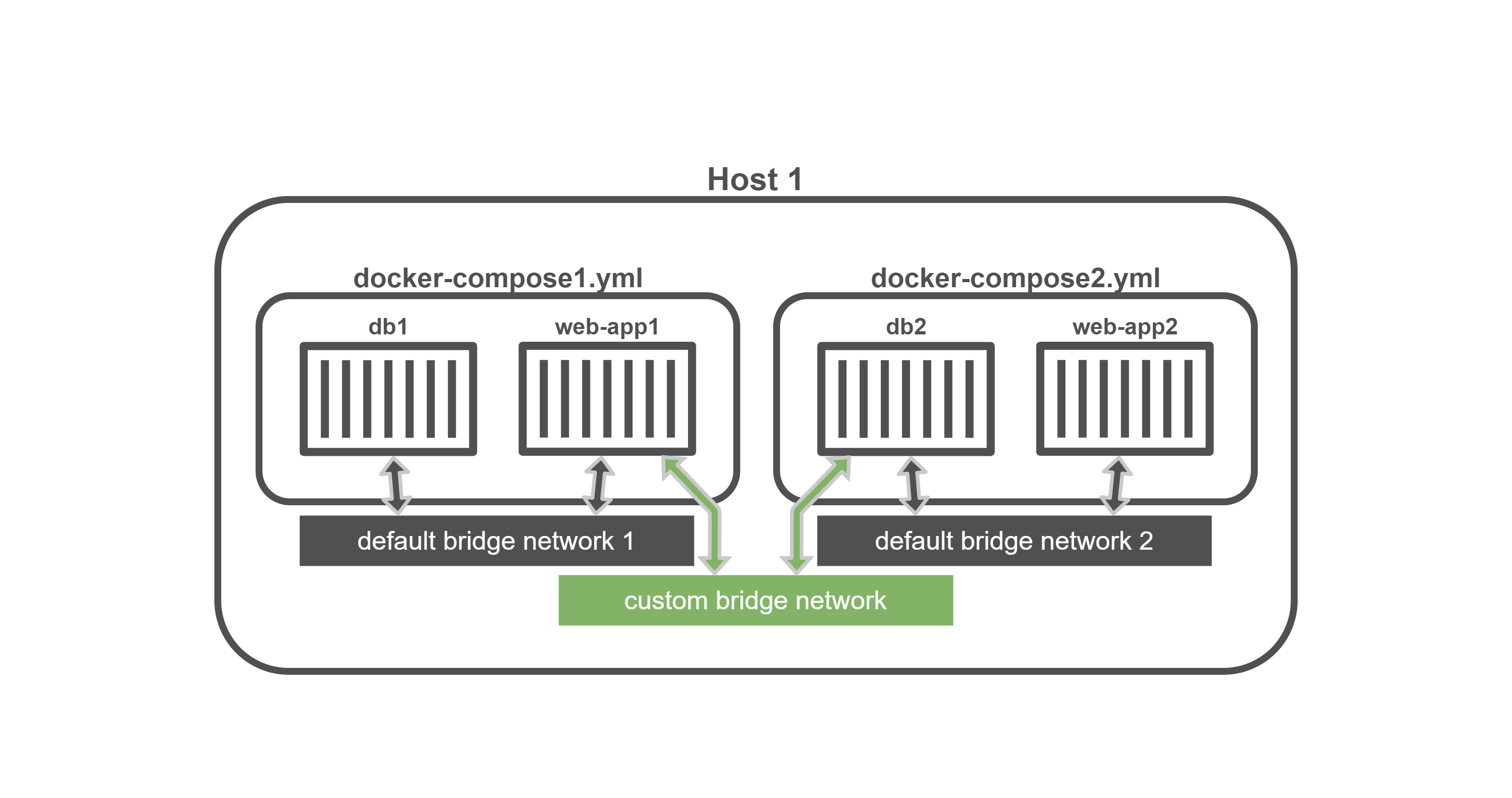In this guide, I will explain how to connect two containers in different docker-compose.yml Services together that are setup on the same host machine.
By default every docker-compose.yml Service is generating its own bridge-Network so that containers inside can communicate between each other.
But communications between two docker-compose.yml Services on the same host machine are blocked by docker. So we need to create a new "custom" bridge-Network if two containes in different docker-cmpose.yml Services need to communicate between each other.
In this example I want to connect web-app1 container with the DB2 container from different docker-compose.yml Services.
More information about this topic can be found on the offical docker documentation: https://docs.docker.com/compose/networking
-
We need to create the custom
bridge-Network:For the custom
bridge-Network you can use your own name. In my example I chose the nameserv1_link_serv2sudo docker network create -d bridge serv1_link_serv2 -
Now create the two docker-compose.yml files and connect
web-app1- anddb2-container together over theserv1_link_serv2bridge-Network.docker-compose1.yml
version: "3" services: db1: image: "mariadb:latest" ........ web-app1: image: "php:apache" ........ networks: - serv1_link_serv2 - default networks: serv1_link_serv2 name: serv1_link_serv2 external: truedocker-compose2.yml
version: "3" services: db2: image: "mariadb:latest" ........ networks: - serv1_link_serv2 - default web-app2: image: "php:apache" ........ networks: serv1_link_serv2 name: serv1_link_serv2 external: true